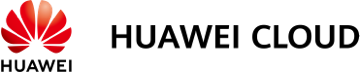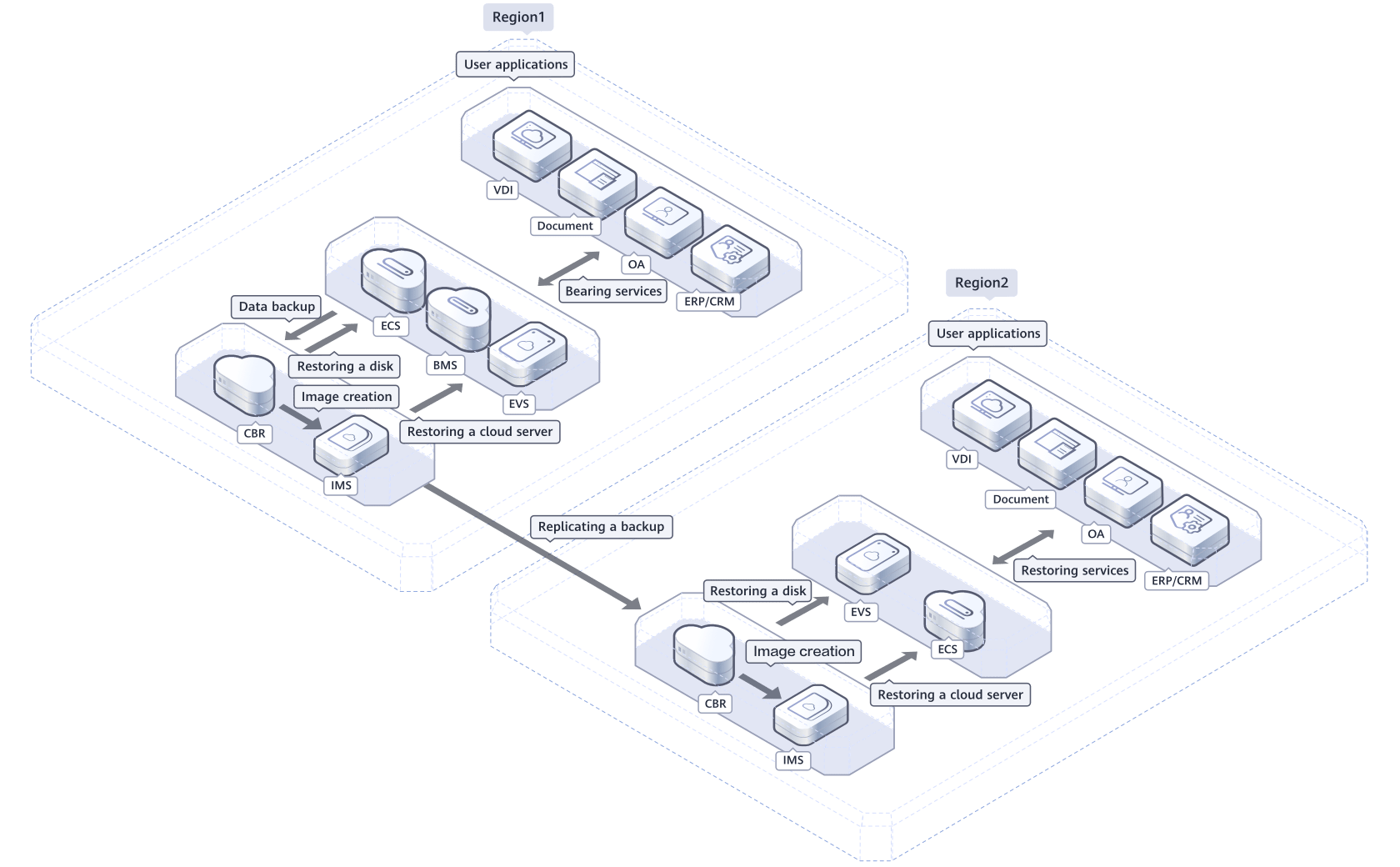Why CBR?
-
Ease of Use
Policy-based automatic backup eliminates the need for complicated configuration and does not affect services.
Policy-based automatic backup eliminates the need for complicated configuration and does not affect services.
-
Rapid Backup and Restore
Incremental backup and incremental restoration are supported for better efficiency.
Incremental backup and incremental restoration are supported for better efficiency.
-
Secure and Reliable Backup
CBR ensures the consistency of cloud server backups. Backup data can be encrypted and stored across data centers.
CBR ensures the consistency of cloud server backups. Backup data can be encrypted and stored across data centers.
-
In-Service BackupIn-Service Backup
You can back up running VMware VMs, cloud servers, and disks without any server downtime or service interruptions.
You can back up running VMware VMs, cloud servers, and disks without any server downtime or service interruptions.
-
Automatic BackupAutomatic Backup
You can create backup policies by defining the backup frequency, execution time, and retention rules to automate future backups.
You can create backup policies by defining the backup frequency, execution time, and retention rules to automate future backups.
-
Permanent Incremental BackupPermanent Incremental Backup
A full backup is performed only for the first backup. All subsequent backups are incremental. To save space and save time, an incremental backup backs up only the data changed since the last backup. When a backup is deleted, only the data blocks irrelevant to other backups are deleted. In this way, the other backups can still be used for restoration.
A full backup is performed only for the first backup. All subsequent backups are incremental. To save space and save time, an incremental backup backs up only the data changed since the last backup. When a backup is deleted, only the data blocks irrelevant to other backups are deleted. In this way, the other backups can still be used for restoration.
-
Instant RestoreInstant Restore
With lazyloading, you can restore cloud servers and disks immediately. Data is asynchronously loaded, and the RTO is just minutes.
With lazyloading, you can restore cloud servers and disks immediately. Data is asynchronously loaded, and the RTO is just minutes.
-
Crash-Consistent BackupCrash-Consistent Backup
Multiple disks are backed up at the same point in time, and this is more reliable than cloud disk backup. Data in memory is not backed up.
Multiple disks are backed up at the same point in time, and this is more reliable than cloud disk backup. Data in memory is not backed up.
-
Application-Consistent BackupApplication-Consistent Backup
To ensure application data consistency when database servers are backed up, a backup task starts only after database transactions are submitted completely.
To ensure application data consistency when database servers are backed up, a backup task starts only after database transactions are submitted completely.
-
Backup EncryptionBackup Encryption
The backup data of encrypted disks is automatically encrypted to ensure your data security.
The backup data of encrypted disks is automatically encrypted to ensure your data security.
Use Cases
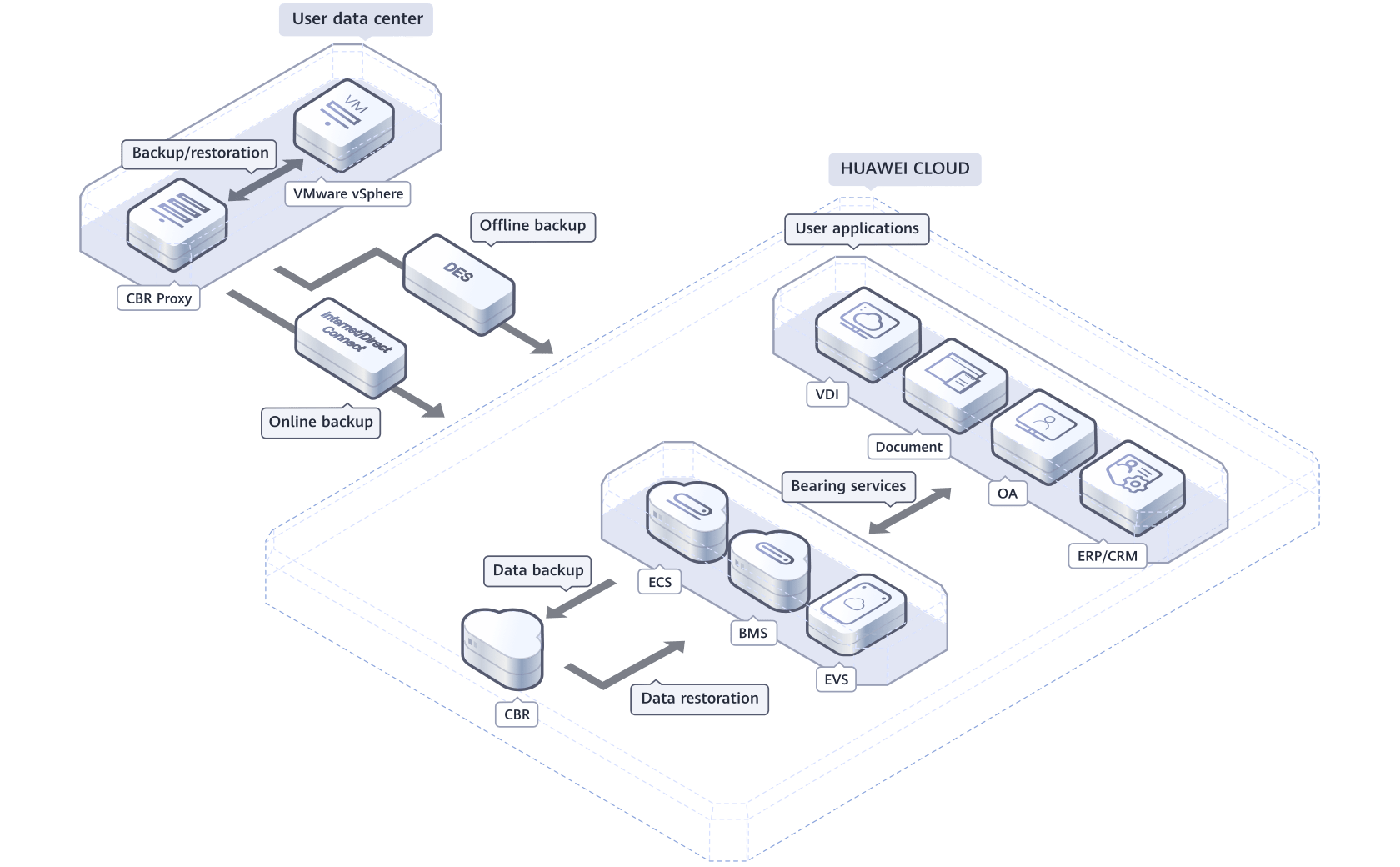
Backup and Restore
CBR enables you to back up cloud-native servers and disks as well as on-premises VMware virtual environments. Using CBR, you can quickly restore data from backups.
Advantages
Related Services